Adding a recent comment widget is very important, because it
can attract the visitor to comments on a blog. This widget will also increase
the blog's commenting traffic. Follow these steps to learn how to add it.
Step 01 - Go to www.blogger.com.
Step 03 -Go to layout.Click on Add a Gadget, then Find HTML/Java Script.
Step 05 - Copy the code and paste it:
<script style="text/javascript"
src=""></script><script
style="text/javascript">var numcomments = 5;var showcommentdate =
true;var showposttitle = true;var numchars = 100;var standardstyling =
true;</script>
<script src="http:// Enter your URL /feeds/comments/default?alt=json-in-script&callback=showrecentcomments"></script>
Step 05 - Replace "Enter Your URL" and then add your URL.
Step 06 - Click on Save it. The widget should appear

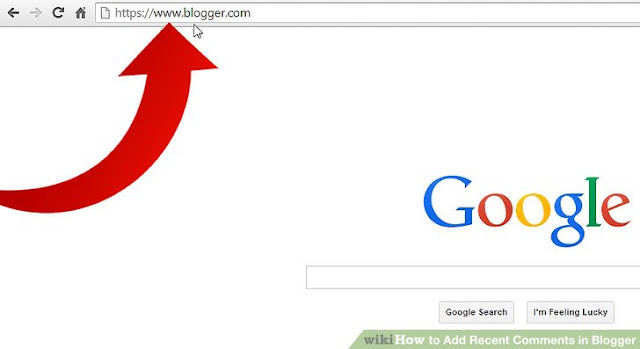










No comments
Post a Comment